
YPL offers remote printing which allows you to send print requests to the Riverfront and Will Libraries to facilitate printing. This new option can be accessed remotely from a mobile device and supports popular file types such as Office suite apps, PDF, Image Files, Vizio and text files. Your YPL library card will be used as a print account to release print jobs within the branches and there are Add value stations that can be used to add funds to your cards with cash.
|
1 Open a browser on your device and go to https://mobileprint.ypl.org or scan the QR code above 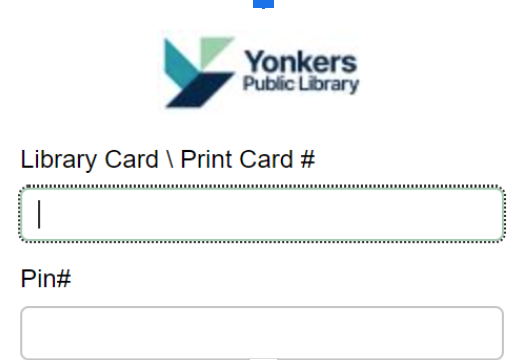
|
2 Once logged in, press the upload button to send your documents to the print queue 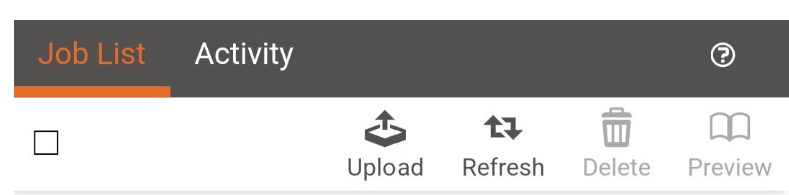
|
3 Once uploaded, the document is ready to print. You may preview it, modify print settings or release the print job print release stations within the YPL library branches 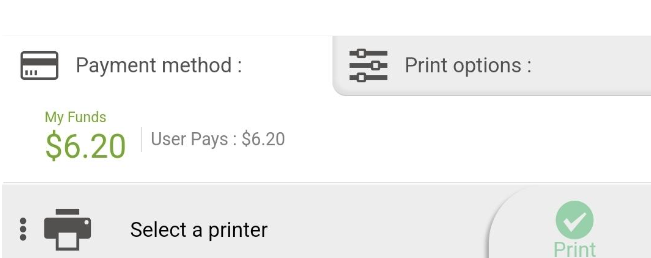
Note: To add print funds to your library card account, please visit a |